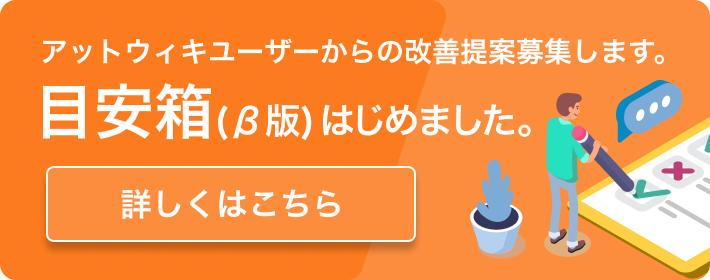Mezzmo@ ウィキ
MezzmoのREGZA用設定ファイルのカスタマイズ
最終更新:
dlnereg
-
view
mezzmoは数あるトランスコーディングできるDLNAサーバの中でも一発でレグザを認識してくれてSD画質ですがレグザで視聴できました。
でも1920x1080のソースはそのまま見たいということでデジ備忘さんの記事を元に研究してやってみました。
デジ備忘http://www.degi.saloon.jp/
でも1920x1080のソースはそのまま見たいということでデジ備忘さんの記事を元に研究してやってみました。
デジ備忘http://www.degi.saloon.jp/
デジ備忘さんやその他先達の方々の記事を見ながら、ffmpegのオプションを見ながら一つ一つ試していきました。
その結果1920x1080のmp4の動画をリアルタイムトランスコードさせながら
レグザでガクガクさせずにスムースに見ることができました。
まさに体験版の期限が切れる直前に出来上がりでしたが。(これに気をよくして購入しました。)
その結果1920x1080のmp4の動画をリアルタイムトランスコードさせながら
レグザでガクガクさせずにスムースに見ることができました。
まさに体験版の期限が切れる直前に出来上がりでしたが。(これに気をよくして購入しました。)
PCはWindows7、CPUはcore i7 860(2.8Ghz) メモリは4GBです。
C:\ProgramData\Conceiva\Mezzmo\DeviceProfilesにあるToshibaJapan.prfを退避させ
元の場所にToshibaJapan.prfのコピーを置いてテラパッドで開いて書き換えを試しては再生、
書き換えを試しては再生を繰り返して出来上がった成果です。
元の場所にToshibaJapan.prfのコピーを置いてテラパッドで開いて書き換えを試しては再生、
書き換えを試しては再生を繰り返して出来上がった成果です。
ToshibaJapan.prfのデフォルトの状態とモディファイ後を掲載しました。
変更した内容も載せています。
変更した内容も載せています。
ただし調べたとはいえよく理解しないまま適当にやってうまくいっただけなので理由はわかりません。
もしかしたら、これでなにかの不具合が出るかもしれませんが、そのときはまた設定を変えてみます。
もしかしたら、これでなにかの不具合が出るかもしれませんが、そのときはまた設定を変えてみます。
知っている人はもっと適切な数値を入れられんだろうな・・・。
デフォルトのREGZA用プロファイル
- <MezzmoDeviceProfile>
- <version>113</version>
- <device>
- <guid>52D3586C-FD51-4f9c-A124-A9976C285EF5</guid>
- <name manufacturer="Toshiba" model="TV (Japan)" profileactive="1" needstimebasedseek="1" />
- <useragent>JPN UPnP/1.0 DLNADOC/1.50 Intel_SDK_for_UPnP_devices/1.2</useragent>
- <useragent>Allegro-Software-WebClient/5.12 DLNADOC/1.50</useragent>
- <xavclient></xavclient>
- <mezzmoserver></mezzmoserver>
- <transcoding enabled="1" minimumstreamingsize="1024000" waitmsbeforestreaming="2000" contentlength="5" />
- <devicedescription>GenericDeviceDescription.xml</devicedescription>
- <videomax width="720" height="480" />
- <imagemax width="4096" height="4096" />
- </device>
- <descriptiondeliveryrules>
- <!-- delivery description rules specify what the device will see for each file. A file is considered to be supported if
- it matches a format, audio/video codecs within that format and any codec limits in this device profile. Best fit is
- if one of the 2 stream from a format description matches the original file. Preferred transcoded format describes
- the best quality format a device can play. Transcoded list is all combinations of formats that we can encode to,
- possibly including preferred transcoded and baseline. When building a file description, Mezzmo follows the following
- rules order: supported, bestfit, preferredtranscoded, transcodedlist, baseline, nonsupported -->
- <!-- please note that if transcoding is disabled or baseline and preferredtranscoded are set to no,
- then the nonsupported flag is automatically set to yes. If transcoding is disabled, then only supported and
- nonsupported rules are checked and used. -->
- <supported>yes</supported>
- <!-- baseline, bestfit, transcodedlist, nonsupported and preferredtranscoded can be either one of: yes, no, auto
- yes = always deliver, no = never deliver, auto = deliver if not delivered already by one of the rules above it -->
- <bestfit>auto</bestfit>
- <preferredtranscoded>auto</preferredtranscoded>
- <transcodedlist>auto</transcodedlist>
- <baseline>auto</baseline>
- <nonsupported>auto</nonsupported>
- </descriptiondeliveryrules>
- <avcontainer id="mpeg" name="mpeg_ntsc" encode="1" mimetype="video/mpeg" baseline="1" dlnaprofile="MPEG_PS_NTSC" format="dvd" preferredtranscoded="1" supportschunked="1">
- <video>
- <format id="mpeg2video" encode="1" codec="mpeg2video" preferredtranscoded="1">
- <dimensions width="352" height="240" />
- <dimensions width="352" height="480" />
- <dimensions width="480" height="480" />
- <dimensions width="544" height="480" />
- <dimensions width="704" height="480" />
- <dimensions width="720" height="480" />
- <maxbitrate>9000000</maxbitrate>
- <copyts>0</copyts>
- <samequality>0</samequality>
- <gop>18</gop>
- <bitrate>8600000</bitrate>
- <bufsize>1835008</bufsize>
- <framerate>29.97</framerate>
- </format>
- </video>
- <audio>
- <format id="ac3" encode="1" codec="ac3" preferredtranscoded="1">
- <channels>2</channels>
- <channels>6</channels>
- <bitrate>320000</bitrate>
- <maxbitrate>448000</maxbitrate>
- <minbitrate>64000</minbitrate>
- <samplingrate>48000</samplingrate>
- </format>
- </audio>
- <audio>
- <format id="mp3" encode="0">
- </format>
- </audio>
- <audio>
- <format id="mp2" encode="0">
- </format>
- </audio>
- <ffmpegadditional>-threads 4 -aspect 4:3 -pix_fmt yuv420p -copyinkf -sc_threshold 1000000000 -coder ac -qmin 1 -cmp 2 -subcmp 2 -flags +loop -mbd bits -bsf h264_mp4toannexb -fflags +genpts+ignidx+igndts -deinterlace</ffmpegadditional>
- </avcontainer>
- <avcontainer id="mpegts" name="mpegts" encode="0" format="mpegts" mimetype="video/vnd.dlna.mpeg-tts" dlnaprofile="MPEG_TS_JP_T" preferredtranscoded="0">
- <video>
- <format id="mpeg1video" encode="0">
- </format>
- </video>
- <video>
- <format id="mpeg2video" encode="0">
- </format>
- </video>
- <audio>
- <format id="ac3" encode="0">
- </format>
- </audio>
- <audio>
- <format id="mp3" encode="0">
- </format>
- </audio>
- <audio>
- <format id="mp2" encode="0">
- </format>
- </audio>
- </avcontainer>
- <avcontainer id="mp3" name="mp3" encode="0" mimetype="audio/mp3" baseline="1" dlnaprofile="MP3">
- <audio>
- <format id="mp3" encode="0" codec="libmp3lame">
- <maxbitrate>320000</maxbitrate>
- <minbitrate>32000</minbitrate>
- <maxsamplingrate>48000</maxsamplingrate>
- <minsamplingrate>32000</minsamplingrate>
- </format>
- </audio>
- </avcontainer>
- <avcontainer id="s16be" name="lpcm" encode="1" mimetype="audio/L16" baseline="1" dlnaprofile="LPCM" preferredtranscoded="1">
- <audio>
- <format id="s16be" encode="1" codec="pcm_s16be" preferredtranscoded="1">
- <channels>2</channels>
- <bitrate>1536000</bitrate>
- <maxbitrate>1536000</maxbitrate>
- <minbitrate>8000</minbitrate>
- <maxsamplingrate>48000</maxsamplingrate>
- <minsamplingrate>32000</minsamplingrate>
- <samplingrate>48000</samplingrate>
- <samplingrate>44100</samplingrate>
- </format>
- </audio>
- </avcontainer>
- <avcontainer id="jpeg" name="jpeg_lrg" encode="1" mimetype="image/jpeg" baseline="1" dlnaprofile="JPEG_LRG">
- <image>
- <format id="jpeg" encode="1" mimetype="image/jpeg" codec="98" quality="2">
- <maxdimensions width="4096" height="4096" />
- <maxbits>24</maxbits>
- </format>
- </image>
- </avcontainer>
- <avcontainer id="jpeg" name="jpeg_med" encode="1" mimetype="image/jpeg" baseline="1" dlnaprofile="JPEG_MED" preferredtranscoded="1">
- <image>
- <format id="jpeg" encode="1" mimetype="image/jpeg" codec="98" preferredtranscoded="1">
- <maxdimensions width="1024" height="768" />
- <maxbits>24</maxbits>
- </format>
- </image>
- </avcontainer>
- <avcontainer id="jpeg" name="jpeg_sm" encode="1" mimetype="image/jpeg" baseline="1" dlnaprofile="JPEG_SM" preferredthumbnail="1">
- <image>
- <format id="jpeg" encode="1" mimetype="image/jpeg" codec="98">
- <maxdimensions width="640" height="480" />
- <maxbits>24</maxbits>
- </format>
- </image>
- </avcontainer>
- <avcontainer id="jpeg" name="jpeg_tn" encode="1" mimetype="image/jpeg" baseline="1" dlnaprofile="JPEG_TN" preferredthumbnail="0">
- <image>
- <format id="jpeg" encode="1" mimetype="image/jpeg" codec="98" quality="2">
- <maxdimensions width="160" height="160" />
- <maxbits>24</maxbits>
- </format>
- </image>
- </avcontainer>
- </MezzmoDeviceProfile>
-
変更内容
10行目の<transcoding enabled="1" minimumstreamingsize="1024000" waitmsbeforestreaming="2000" contentlength="5" />を
<transcoding enabled="1" minimumstreamingsize="57344000" waitmsbeforestreaming="20000" contentlength="5" />と変更。
変更箇所1.minimumstreamingsize="1024000"→"57344000"と60倍ぐらいの数値に変えました。
変更箇所2.waitmsbeforestreaming="2000"→"20000"とストリームを開始するまでの時間を2秒から20秒に変更します。
(これで500MB溜まるか20秒が来たらストリームを開始するという設定になるそうです。)
<transcoding enabled="1" minimumstreamingsize="57344000" waitmsbeforestreaming="20000" contentlength="5" />と変更。
変更箇所1.minimumstreamingsize="1024000"→"57344000"と60倍ぐらいの数値に変えました。
変更箇所2.waitmsbeforestreaming="2000"→"20000"とストリームを開始するまでの時間を2秒から20秒に変更します。
(これで500MB溜まるか20秒が来たらストリームを開始するという設定になるそうです。)
12行目の<videomax width="720" height="480" />→<videomax width="1920" height="1080" />に変更します。
変更箇所width="720" height="480"→width="1920" height="1080"とフルHDまで表示させることにします。
変更箇所width="720" height="480"→width="1920" height="1080"とフルHDまで表示させることにします。
37行目から42行目の以下の記述を削除します。
<dimensions width="352" height="240" />
<dimensions width="352" height="480" />
<dimensions width="480" height="480" />
<dimensions width="544" height="480" />
<dimensions width="704" height="480" />
<dimensions width="720" height="480" />
<dimensions width="352" height="240" />
<dimensions width="352" height="480" />
<dimensions width="480" height="480" />
<dimensions width="544" height="480" />
<dimensions width="704" height="480" />
<dimensions width="720" height="480" />
または1行だけ残して
<dimensions width="1920" height="1080" />
としておくとテレビで再生したときに画面表示にテレビ SD 4:3 ステレオと表示されていたのが
テレビ HD 4:3 ステレオと表示されてちょっとうれしくなります。
<dimensions width="1920" height="1080" />
としておくとテレビで再生したときに画面表示にテレビ SD 4:3 ステレオと表示されていたのが
テレビ HD 4:3 ステレオと表示されてちょっとうれしくなります。
43行目の<maxbitrate>9000000</maxbitrate>→<maxbitrate>54000000</maxbitrate>と数字を6倍します。
(8倍にしたらガクガクでした。6倍がちょうどよいのかもしれません。)
(8倍にしたらガクガクでした。6倍がちょうどよいのかもしれません。)
47行目の<bitrate>8600000</bitrate>→<bitrate>51600000</bitrate>と6倍の数値を入れます。
(8倍にしたらガクガクでした。6倍がちょうどよいのかもしれません。)
(8倍にしたらガクガクでした。6倍がちょうどよいのかもしれません。)
※Windows7のサンプルビデオのWMV形式のWILDLIFEが見られなくなったためいろいろ試したら
47行目の<bitrate>の数字をいじることで解消しました。
方法としては元の数字に近い倍数を入れてみました。
47行目の<bitrate>51600000</bitrate>→<bitrate>17200000</bitrate>ともともとの設定の2倍の数値に減らしたら見られるようになりました。
47行目の<bitrate>8600000</bitrate>→<bitrate>17200000</bitrate>でも問題なくHD動画を見られます。
47行目の<bitrate>の数字をいじることで解消しました。
方法としては元の数字に近い倍数を入れてみました。
47行目の<bitrate>51600000</bitrate>→<bitrate>17200000</bitrate>ともともとの設定の2倍の数値に減らしたら見られるようになりました。
47行目の<bitrate>8600000</bitrate>→<bitrate>17200000</bitrate>でも問題なくHD動画を見られます。
48行目の<bufsize>1835008</bufsize>→<bufsize>11010048</bufsize>と6倍の数値を入れます。
(8倍にしたらガクガクでした。6倍がちょうどよいのかもしれません。)
70行目の<ffmpegadditional>-threads 4 -aspect 4:3 -pix_fmt yuv420p -copyinkf -sc_threshold 1000000000 -coder ac -qmin 1 -cmp 2 -subcmp 2 -flags +loop -mbd bits -bsf h264_mp4toannexb -fflags +genpts+ignidx+igndts -deinterlace</ffmpegadditional>の
(8倍にしたらガクガクでした。6倍がちょうどよいのかもしれません。)
70行目の<ffmpegadditional>-threads 4 -aspect 4:3 -pix_fmt yuv420p -copyinkf -sc_threshold 1000000000 -coder ac -qmin 1 -cmp 2 -subcmp 2 -flags +loop -mbd bits -bsf h264_mp4toannexb -fflags +genpts+ignidx+igndts -deinterlace</ffmpegadditional>の
- threads 4→-threads 6にcpuのコア数+アルファということでこの数字に変更
モディファイ後のREGZA用プロファイル(ちと古い)
※11年12月29日現在のREGZA用設定ファイルは→こちらをクリック
- <MezzmoDeviceProfile>
- <version>113</version>
- <device>
- <guid>52D3586C-FD51-4f9c-A124-A9976C285EF5</guid>
- <name manufacturer="Toshiba" model="TV (Japan)" profileactive="1" needstimebasedseek="1" />
- <useragent>JPN UPnP/1.0 DLNADOC/1.50 Intel_SDK_for_UPnP_devices/1.2</useragent>
- <useragent>Allegro-Software-WebClient/5.12 DLNADOC/1.50</useragent>
- <xavclient></xavclient>
- <mezzmoserver></mezzmoserver>
- <transcoding enabled="1" minimumstreamingsize="57344000" waitmsbeforestreaming="20000" contentlength="5" />
- <devicedescription>GenericDeviceDescription.xml</devicedescription>
- <videomax width="1920" height="1080" />
- <imagemax width="4096" height="4096" />
- </device>
- <descriptiondeliveryrules>
- <!-- delivery description rules specify what the device will see for each file. A file is considered to be supported if
- it matches a format, audio/video codecs within that format and any codec limits in this device profile. Best fit is
- if one of the 2 stream from a format description matches the original file. Preferred transcoded format describes
- the best quality format a device can play. Transcoded list is all combinations of formats that we can encode to,
- possibly including preferred transcoded and baseline. When building a file description, Mezzmo follows the following
- rules order: supported, bestfit, preferredtranscoded, transcodedlist, baseline, nonsupported -->
- <!-- please note that if transcoding is disabled or baseline and preferredtranscoded are set to no,
- then the nonsupported flag is automatically set to yes. If transcoding is disabled, then only supported and
- nonsupported rules are checked and used. -->
- <supported>yes</supported>
- <!-- baseline, bestfit, transcodedlist, nonsupported and preferredtranscoded can be either one of: yes, no, auto
- yes = always deliver, no = never deliver, auto = deliver if not delivered already by one of the rules above it -->
- <bestfit>auto</bestfit>
- <preferredtranscoded>auto</preferredtranscoded>
- <transcodedlist>auto</transcodedlist>
- <baseline>auto</baseline>
- <nonsupported>auto</nonsupported>
- </descriptiondeliveryrules>
- <avcontainer id="mpeg" name="mpeg_ntsc" encode="1" mimetype="video/mpeg" baseline="1" dlnaprofile="MPEG_PS_NTSC" format="dvd" preferredtranscoded="1" supportschunked="1">
- <video>
- <format id="mpeg2video" encode="1" codec="mpeg2video" preferredtranscoded="1">
- <maxbitrate>54000000</maxbitrate>
- <copyts>0</copyts>
- <samequality>0</samequality>
- <gop>18</gop>
- <bitrate>51600000</bitrate>
- <bufsize>11010048</bufsize>
- <framerate>29.97</framerate>
- </format>
- </video>
- <audio>
- <format id="ac3" encode="1" codec="ac3" preferredtranscoded="1">
- <channels>2</channels>
- <channels>6</channels>
- <bitrate>320000</bitrate>
- <maxbitrate>448000</maxbitrate>
- <minbitrate>64000</minbitrate>
- <samplingrate>48000</samplingrate>
- </format>
- </audio>
- <audio>
- <format id="mp3" encode="0">
- </format>
- </audio>
- <audio>
- <format id="mp2" encode="0">
- </format>
- </audio>
- <ffmpegadditional>-threads 6 -aspect 4:3 -pix_fmt yuv420p -copyinkf -sc_threshold 1000000000 -coder ac -qmin 1 -cmp 2 -subcmp 2 -flags +loop -mbd bits -bsf h264_mp4toannexb -fflags +genpts+ignidx+igndts -deinterlace</ffmpegadditional>
- </avcontainer>
- <avcontainer id="mpegts" name="mpegts" encode="0" format="mpegts" mimetype="video/vnd.dlna.mpeg-tts" dlnaprofile="MPEG_TS_JP_T" preferredtranscoded="0">
- <video>
- <format id="mpeg1video" encode="0">
- </format>
- </video>
- <video>
- <format id="mpeg2video" encode="0">
- </format>
- </video>
- <audio>
- <format id="ac3" encode="0">
- </format>
- </audio>
- <audio>
- <format id="mp3" encode="0">
- </format>
- </audio>
- <audio>
- <format id="mp2" encode="0">
- </format>
- </audio>
- </avcontainer>
- <avcontainer id="mp3" name="mp3" encode="0" mimetype="audio/mp3" baseline="1" dlnaprofile="MP3">
- <audio>
- <format id="mp3" encode="0" codec="libmp3lame">
- <maxbitrate>320000</maxbitrate>
- <minbitrate>32000</minbitrate>
- <maxsamplingrate>48000</maxsamplingrate>
- <minsamplingrate>32000</minsamplingrate>
- </format>
- </audio>
- </avcontainer>
- <avcontainer id="s16be" name="lpcm" encode="1" mimetype="audio/L16" baseline="1" dlnaprofile="LPCM" preferredtranscoded="1">
- <audio>
- <format id="s16be" encode="1" codec="pcm_s16be" preferredtranscoded="1">
- <channels>2</channels>
- <bitrate>1536000</bitrate>
- <maxbitrate>1536000</maxbitrate>
- <minbitrate>8000</minbitrate>
- <maxsamplingrate>48000</maxsamplingrate>
- <minsamplingrate>32000</minsamplingrate>
- <samplingrate>48000</samplingrate>
- <samplingrate>44100</samplingrate>
- </format>
- </audio>
- </avcontainer>
- <avcontainer id="jpeg" name="jpeg_lrg" encode="1" mimetype="image/jpeg" baseline="1" dlnaprofile="JPEG_LRG">
- <image>
- <format id="jpeg" encode="1" mimetype="image/jpeg" codec="98" quality="2">
- <maxdimensions width="4096" height="4096" />
- <maxbits>24</maxbits>
- </format>
- </image>
- </avcontainer>
- <avcontainer id="jpeg" name="jpeg_med" encode="1" mimetype="image/jpeg" baseline="1" dlnaprofile="JPEG_MED" preferredtranscoded="1">
- <image>
- <format id="jpeg" encode="1" mimetype="image/jpeg" codec="98" preferredtranscoded="1">
- <maxdimensions width="1024" height="768" />
- <maxbits>24</maxbits>
- </format>
- </image>
- </avcontainer>
- <avcontainer id="jpeg" name="jpeg_sm" encode="1" mimetype="image/jpeg" baseline="1" dlnaprofile="JPEG_SM" preferredthumbnail="1">
- <image>
- <format id="jpeg" encode="1" mimetype="image/jpeg" codec="98">
- <maxdimensions width="640" height="480" />
- <maxbits>24</maxbits>
- </format>
- </image>
- </avcontainer>
- <avcontainer id="jpeg" name="jpeg_tn" encode="1" mimetype="image/jpeg" baseline="1" dlnaprofile="JPEG_TN" preferredthumbnail="0">
- <image>
- <format id="jpeg" encode="1" mimetype="image/jpeg" codec="98" quality="2">
- <maxdimensions width="160" height="160" />
- <maxbits>24</maxbits>
- </format>
- </image>
- </avcontainer>
- </MezzmoDeviceProfile>
-
ffmpegadditional